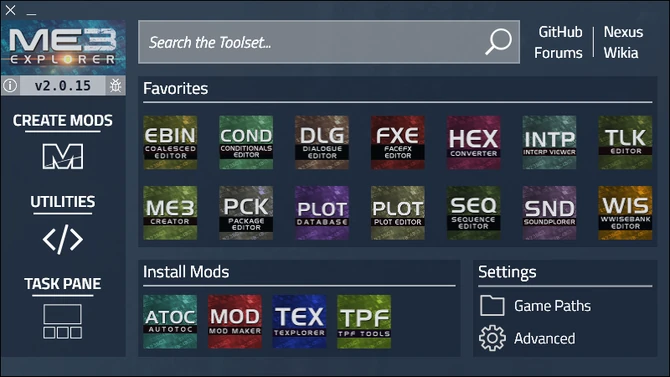m (formatting) Tag: rte-source |
m (toc edit) Tag: rte-source |
||
| (30 intermediate revisions by 2 users not shown) | |||
| Line 1: | Line 1: | ||
| + | {{Warning| 07 Jan 2017 -- We've relocated [http://me3explorer.proboards.com/ our forums to Proboards]. Please drop by and say hello!}} |
||
| ⚫ | |||
| − | {{Warning|The wiki is still being updated to reflect significant changes over the past 6 months as the toolset has relocated to GitHub and Nexusmods. Please continue to bear with us during this time.}} |
||
| ⚫ | |||
<gallery type="slider" orientation="bottom" position="center"> |
<gallery type="slider" orientation="bottom" position="center"> |
||
| − | + | GUI v3.0.PNG|Getting Started|link=Getting_Started|linktext=Learn how to set up ME3Explorer |
|
ottemis EDI.jpg|Mod Users|link=Category:User Tools|linktext=Learn how to use the toolset to install mods |
ottemis EDI.jpg|Mod Users|link=Category:User Tools|linktext=Learn how to use the toolset to install mods |
||
Me3creator.PNG|Mod Creators|link=Category:Developer Tools|linktext=Learn how to use the toolset to create mods |
Me3creator.PNG|Mod Creators|link=Category:Developer Tools|linktext=Learn how to use the toolset to create mods |
||
| Line 10: | Line 10: | ||
== '''What is ME3Explorer?''' == |
== '''What is ME3Explorer?''' == |
||
| − | '''ME3Explorer''' is the unofficial, fan-built "creation kit" for the Mass Effect |
+ | '''ME3Explorer''' is the unofficial, fan-built "creation kit" for the Mass Effect trilogy. The "toolset", as it's often called, consists of over 60 individual tools bundled into the same program. Each tool has different functionalities that are restricted to a certain file type, game asset, or both. Most tools are made for ME3; a few have been ported for ME1 and ME2. |
| − | Many well-known mods have been created with ME3Explorer, including, [http://www.nexusmods.com/masseffect3/mods/412/ BackOff], [http://www.nexusmods.com/masseffect3/mods/2 CEM], [http://www.nexusmods.com/masseffect3/mods/350 Expanded Galaxy Mod], [http://www.nexusmods.com/masseffect3/mods/66/ MEHEM], [http://www.nexusmods.com/masseffect3/mods/265 JAM], [http://www.nexusmods.com/masseffect3/mods/180 ThaneMOD], and more. The authors of these mods used: |
+ | Many well-known mods have been created with ME3Explorer, including, [http://www.nexusmods.com/masseffect3/mods/412/ BackOff], [http://www.nexusmods.com/masseffect3/mods/2 CEM], [http://www.nexusmods.com/masseffect3/mods/350 Expanded Galaxy Mod], [http://www.nexusmods.com/masseffect3/mods/66/ MEHEM], [http://www.nexusmods.com/masseffect3/mods/265 JAM], [http://www.nexusmods.com/masseffect3/mods/180 ThaneMOD], and more. The authors of these mods used tools such as: |
| − | *''' |
+ | *'''Plot Editor''' to edit state events, codices, and quests. |
*'''Conditionals Editor''' to edit plot conditions. |
*'''Conditionals Editor''' to edit plot conditions. |
||
*'''Dialogue Editor''' to edit conversations. |
*'''Dialogue Editor''' to edit conversations. |
||
| Line 20: | Line 20: | ||
*'''Meshplorer''' to assist with mesh editing. |
*'''Meshplorer''' to assist with mesh editing. |
||
*[[ModMaker]] to bundle asset changes into .mod files for distribution. |
*[[ModMaker]] to bundle asset changes into .mod files for distribution. |
||
| − | *''' |
+ | *'''Package Editor''' and '''ME3Creator''' to edit PCC files. |
*'''Sequence Editor''' to edit kismet sequences. |
*'''Sequence Editor''' to edit kismet sequences. |
||
*'''Soundplorer''' to extract and replace game audio. |
*'''Soundplorer''' to extract and replace game audio. |
||
| − | *[[Texplorer]] to extract game textures. |
+ | *[[Texplorer]] to extract and replace game textures. |
| − | *[[ |
+ | *[[TPF_Tools|TPF Tools]] to bundle modded textures into TPF files for distribution. |
| − | *'''TLK Editor''' to |
+ | *'''TLK Editor''' to edit game text via TLK/XML files. |
'''ME3Explorer''' isn't just for mod creators. There are also a variety of installation tools and utilities for mod users. This includes: |
'''ME3Explorer''' isn't just for mod creators. There are also a variety of installation tools and utilities for mod users. This includes: |
||
| − | *[[TOC_Tools|AutoTOC]] |
+ | *[[TOC_Tools|AutoTOC]], to update PCConsoleTOC.bin, ensuring proper ME3 functionality. |
| − | *[[ModMaker]] |
+ | *[[ModMaker]], to install various game assets contained in .mod files. |
| + | *[[Image Engine]], to convert among various texture formats and compressions. |
||
| − | *[[Texplorer]]. A more advanced tool to replace game textures. |
||
| + | *[[TPF_Tools|TPF Tools]], to install textures in a variety of formats. |
||
| − | *[[TPF/DDS Tools|TPF Tools]]. Installs texture mods in the following formats: raw DDS, Texmod .tpf, and .me3tpf. Can also be used to fix improperly formatted DDSes inside texture mods. |
||
== '''Our Community''' == |
== '''Our Community''' == |
||
| − | This wiki is |
+ | This wiki is a part of the ME3Explorer Toolset Forum Community. As such, its content represents the interests of our developers and modders. |
| − | We have always been and continue to be a |
+ | We have always been and continue to be a single-player-centric modding community. This is reflected in our forum content, and as an extension of our forum, topics on this wiki are confined to information from this perspective. While the toolset can (and is) used to mod multiplayer, it is developed with single-player in mind.As a result, multi-player-specific content is out of the wiki's scope. |
== '''Contents''' == |
== '''Contents''' == |
||
| + | The Table of Contents below links to every article or category on our site. There's no reason to utilize the "Browse" feature unless you want to. The two right columns of the TOC mirror the toolset GUI for ease of navigation. |
||
{{Template:ColumnBegin}} |
{{Template:ColumnBegin}} |
||
{{Template:Column-3}} |
{{Template:Column-3}} |
||
| − | :'''[[:Category:General Info| |
+ | :'''[[:Category:General Info|GENERAL INFORMATION]]''' |
:*[[About_Us|About Us]] |
:*[[About_Us|About Us]] |
||
| + | :*[[ME3Explorer v3.0: An Overview]] |
||
| − | :*[[Mod Spotlight]]s |
||
| − | :*[[ |
+ | :*[[Mod Spotlight|Mass Effect Mod Spotlights]] |
| ⚫ | |||
:*[[Style Guide|Wiki Editor's Guide]] |
:*[[Style Guide|Wiki Editor's Guide]] |
||
| − | :'''[[:Category:User_Resources| |
+ | :'''[[:Category:User_Resources|USER RESOURCES]]''' |
| ⚫ | |||
| ⚫ | |||
| + | :**[[Using the ME3Explorer Wiki]] |
||
| ⚫ | |||
| ⚫ | |||
| ⚫ | |||
| ⚫ | |||
| ⚫ | |||
| + | :**[[Troubleshooting: How to Vanilla|How to Vanilla]] |
||
| ⚫ | |||
:*[[Reporting Bugs]] |
:*[[Reporting Bugs]] |
||
| + | :'''[[:Category:Modder Resources|MODDER RESOURCES]]''' |
||
| ⚫ | |||
| ⚫ | |||
| ⚫ | |||
| ⚫ | |||
| ⚫ | |||
| ⚫ | |||
| ⚫ | |||
| ⚫ | |||
| ⚫ | |||
| − | :**[[Image_(DDS)_Converter|Image (DDS) Converter]] |
||
| ⚫ | |||
| − | :**[[Texture Tool]] |
||
| ⚫ | |||
| ⚫ | |||
| − | :*[[Utilities]] |
||
| ⚫ | |||
| ⚫ | |||
| ⚫ | |||
| ⚫ | |||
| ⚫ | |||
| ⚫ | |||
| − | :*[[Decompressor]] |
||
| − | :*[[:Category:Dialogue_Tools|Dialogue Tools]] |
||
| − | :**[[Camera Tool]] |
||
| ⚫ | |||
| ⚫ | |||
| ⚫ | |||
| ⚫ | |||
| ⚫ | |||
| ⚫ | |||
| ⚫ | |||
| ⚫ | |||
| ⚫ | |||
| − | :*[[Mesh Tools]] |
||
| ⚫ | |||
| ⚫ | |||
| ⚫ | |||
| − | :*[[Properties]] |
||
| ⚫ | |||
| − | :*[[Scripts]] |
||
| ⚫ | |||
| ⚫ | |||
| ⚫ | |||
| − | :*[[TOC.bin Editor|TOC Editors]] |
||
| − | :*[[Unreal]] |
||
| ⚫ | |||
| ⚫ | |||
| − | :*[[Classes and Objects]] |
||
:*[[DLC Content]] |
:*[[DLC Content]] |
||
:*[[DLC Mod Compatibility Resource]] |
:*[[DLC Mod Compatibility Resource]] |
||
| + | :*[[Making DLC Mods for Mass Effect 2]] |
||
| ⚫ | |||
| + | :*[[Why DLC Mods aren't always the Solution]] |
||
| + | :'''[[:Category:Developer Resources|CODER RESOURCES]]''' |
||
| ⚫ | |||
:**[[AFC File Format|AFC]] |
:**[[AFC File Format|AFC]] |
||
:**[[BIN File Format|BIN]] |
:**[[BIN File Format|BIN]] |
||
| Line 110: | Line 76: | ||
:**[[TFC File Format|TFC]] |
:**[[TFC File Format|TFC]] |
||
:**[[TLK File Format|TLK]] |
:**[[TLK File Format|TLK]] |
||
| ⚫ | |||
| − | :*[[TankMaster's_Tools|TankMaster's Tools]] |
||
| − | : |
+ | :'''[[:Category:Archives|ARCHIVES]]''' |
| ⚫ | |||
| ⚫ | |||
| + | :'''[[:Category:Install_Mods|INSTALL MODS]]''' |
||
| − | :*[[ME1Explorer]] |
||
| − | :*[[ |
+ | :*[[TOC_Tools|AutoTOC]] |
| − | :*[[ |
+ | :*[[ModMaker]] |
| + | :*[[Texplorer]] |
||
| − | |||
| ⚫ | |||
| + | :'''[[:Category:Create_Mods|CREATE MODS]]''' |
||
| ⚫ | |||
| ⚫ | |||
| ⚫ | |||
| ⚫ | |||
| ⚫ | |||
| ⚫ | |||
| ⚫ | |||
| + | :*'''[[:Category:Meshes_and_Textures|Meshes + Textures]]''' |
||
| + | :**[[Meshplorer]] |
||
| ⚫ | |||
| + | :*'''[[:Category:Other|Other]]''' |
||
| ⚫ | |||
| ⚫ | |||
| + | :**[[UDK Explorer]] |
||
| + | :*'''[[:Category:Scene_Shop|Scene Shop]]''' |
||
| ⚫ | |||
| ⚫ | |||
| ⚫ | |||
| ⚫ | |||
| ⚫ | |||
| ⚫ | |||
| ⚫ | |||
| + | :*'''[[DLC_Tools|SFARs]]''' |
||
| ⚫ | |||
| + | :'''[[:Category:Utilities|UTILITIES]]''' |
||
| + | :*'''[[:Category:Converters|Converters]]''' |
||
| + | :**[[Hex Converter]] |
||
| + | :**[[Image Engine]] |
||
| + | :*'''[[:Category:Databases|Databases]]''' |
||
| + | :**[[Level Database]] |
||
| ⚫ | |||
| + | :**[[Property Database]] |
||
| + | :**[[Script Database]] |
||
| + | :*'''[[:Category:Explorers|Explorers]]''' |
||
| ⚫ | |||
| ⚫ | |||
| + | :**[[Class Viewer]] |
||
| + | :**[[Interp Viewer]] |
||
| + | :**[[Meshplorer 2]] |
||
| ⚫ | |||
| + | :**[[PSK Viewer]] |
||
| ⚫ | |||
| + | :*'''[[:Category:Extractors_and_Repackers|Extractors and Repackers]]''' |
||
| + | :**[[Audio Extractor]] |
||
| + | :**[[BIK Movie Extractor]] |
||
| ⚫ | |||
| + | :*'''[[:Category:Mod_Packagers|Mod Packagers]]''' |
||
| ⚫ | |||
| ⚫ | |||
| + | :*'''[[:Category:Properties|Properties]]''' |
||
| + | :**[[Property Dumper]] |
||
| + | :**[[Property Manager]] |
||
| + | :*'''[[:Category:Saved_Games|Saved Games]]''' |
||
| ⚫ | |||
| + | :**[[ME1 Save Operator]] |
||
{{Template:ColumnEnd}} |
{{Template:ColumnEnd}} |
||
=='''Contribute'''== |
=='''Contribute'''== |
||
| + | The toolset community is ever-evolving and always in need of help. Anyone can participate in development discussions, share thoughts, and field help requests on the forum. Advanced users can volunteer to be testers or contribute to wiki articles. Programmers can create new tools and/or maintain existing ones. |
||
| − | ME3Explorer is in need of new coders. Life situations can change dramatically over three years and many programmers once with the project have come and gone. |
||
| + | If you're interested in helping out, first read up on the details below, then head over to [http://me3explorer.proboards.com/board/13/introductions the forums] to say hello! |
||
| ⚫ | |||
| + | |||
| + | {{Subsection|Coders}} |
||
| ⚫ | ME3Explorer is always in need of new coders. Our repository is located on [https://github.com/ME3Explorer/ME3Explorer GitHub], and our Code Contribution Guidelines [https://github.com/ME3Explorer/ME3Explorer/blob/Beta/CodeContributionGuidelines.md can be viewed here]. Potential coders should visit the [https://github.com/ME3Explorer/ME3Explorer/issues Git Issues page] to see what bugs are in the process of being swatted and what new ideas have been put forward, and the [http://me3explorer.proboards.com/board/6/toolset-development Toolset Development] area of the forums to see what discussions are underway. Finally, keep your eye out for the infobox below on the wiki. It indicates an existing tool is without a lead developer: |
||
{{Unmaintained}} |
{{Unmaintained}} |
||
| + | {{Subsection|Testers}} |
||
| + | We currently don't have a formal testing group in place, but hope to address that in the future. Toolset testers should be "power users" of sorts. They should understand how the tool they're testing should work and how the edits should effect the game files. This the only way to try to subvert the tool, and attempt to "break it". |
||
| + | |||
| + | Ideally, testers should have all three games in the trilogy installed. At the bare minimum, they must have the games installed for the issue they are attempting to test. Some toolset issues will need to be verified in game to be considered resolved, and this can't be done without having the game properly installed. |
||
| + | |||
| + | {{Subsection|Wiki Editors}} |
||
| + | The ME3Explorer wiki isn't like a lot of other wikis. Rather than being the impetus for the development of a new community, it's an extension of our existing forum and modding community. For that reason, most wiki development discussion takes place on the forum, rather than on the wiki's "Talk" pages. |
||
| + | |||
| + | As the wiki is essentially the toolset's "manual", it's imperative that information is 100% accurate. This means edits should not be made by the casual, novice user, and often it may be better to use the Talk page to ask about an edit prior to making it. Doing so will prevent admins from having to take the time to revert incorrect or out of scope edits. |
||
| + | |||
| + | Wiki editors should familiarize themselves with the [[Style Guide|Wiki Editor's Guide]], as it explains our style conventions. They should also carefully read the {{ImportantName|Our Community}} statement on this page, as it lays out the wiki's scope. Finally, visit the [http://me3explorer.proboards.com/board/5/wiki-development Wiki Development] area of the forum. |
||
| + | |||
| + | Upon submission, all new articles will be edited by {{ImportantName|Giftfish}} for accuracy, style, tone, and format. |
||
| + | |||
== '''BioWare's Stance on Modding''' == |
== '''BioWare's Stance on Modding''' == |
||
| − | BioWare's stance on modding Mass Effect is dependent upon campaign type. No action will be taken against players who mod '''single-player content''', but they do so [http://forum.bioware.com/topic/141462-how-to-mod-mass-effect-2-for-the-pc-and-xbox-360/ at their own risk]. '''Modding multi-player''' can be a [http://forum.bioware.com/topic/310178-chris-priestly-clarifies-bannable-gamecoalesced-modding/ bannable offense] if the mod gives the player an unfair advantage. Players who choose to mod these files must do so with extreme caution. |
+ | Standalone (non-Origin) copies of Mass Effect and Mass Effect 2 are safe to mod without repercussion. BioWare's stance on modding Mass Effect 3 is dependent upon campaign type. No action will be taken against players who mod '''single-player content''', but they do so [http://forum.bioware.com/topic/141462-how-to-mod-mass-effect-2-for-the-pc-and-xbox-360/ at their own risk]. '''Modding multi-player''' can be a [http://forum.bioware.com/topic/310178-chris-priestly-clarifies-bannable-gamecoalesced-modding/ bannable offense] if the mod gives the player an unfair advantage. Players who choose to mod these files must do so with extreme caution. |
== '''Disclaimer''' == |
== '''Disclaimer''' == |
||
| Line 132: | Line 172: | ||
<mainpage-rightcolumn-start /> |
<mainpage-rightcolumn-start /> |
||
| − | <div style="background-color:#444444; color:#E0E0E0; height: |
+ | <div style="background-color:#444444; color:#E0E0E0; height:165px; padding:1em; border:1px solid; border-color:#121235;"> |
=== ME3Explorer Links === |
=== ME3Explorer Links === |
||
---- |
---- |
||
*[[About Us]] |
*[[About Us]] |
||
| − | *[http://me3explorer. |
+ | *[http://me3explorer.github.io/ Website] |
| + | *[http://me3explorer.proboards.com/ Forums] |
||
*[https://github.com/ME3Explorer/ME3Explorer GitHub] |
*[https://github.com/ME3Explorer/ME3Explorer GitHub] |
||
</div> |
</div> |
||
| − | <div style="background-color:#444444; color:#E0E0E0; height: |
+ | <div style="background-color:#444444; color:#E0E0E0; height:110px; padding:1em; border:1px solid; border-color:#121235; margin-top:10px;"> |
=== Download the Toolset === |
=== Download the Toolset === |
||
---- |
---- |
||
| − | *[http://www.nexusmods.com/masseffect3/mods/409/?Nexusmods Stable Release |
+ | *[http://www.nexusmods.com/masseffect3/mods/409/?Nexusmods Stable Release | Nexusmods] |
| − | *[https://github.com/ME3Explorer/ME3Explorer/releases Beta Release |
+ | *[https://github.com/ME3Explorer/ME3Explorer/releases Beta Release | GitHub] |
</div> |
</div> |
||
<mainpage-endcolumn /> |
<mainpage-endcolumn /> |
||
| − | <br style="clear:both;"/> |
||
[[Category:Browse]] |
[[Category:Browse]] |
||
Latest revision as of 17:21, 8 March 2017
| 07 Jan 2017 -- We've relocated our forums to Proboards. Please drop by and say hello! |
What is ME3Explorer?
ME3Explorer is the unofficial, fan-built "creation kit" for the Mass Effect trilogy. The "toolset", as it's often called, consists of over 60 individual tools bundled into the same program. Each tool has different functionalities that are restricted to a certain file type, game asset, or both. Most tools are made for ME3; a few have been ported for ME1 and ME2.
Many well-known mods have been created with ME3Explorer, including, BackOff, CEM, Expanded Galaxy Mod, MEHEM, JAM, ThaneMOD, and more. The authors of these mods used tools such as:
- Plot Editor to edit state events, codices, and quests.
- Conditionals Editor to edit plot conditions.
- Dialogue Editor to edit conversations.
- Level Editor to edit levels.
- Meshplorer to assist with mesh editing.
- ModMaker to bundle asset changes into .mod files for distribution.
- Package Editor and ME3Creator to edit PCC files.
- Sequence Editor to edit kismet sequences.
- Soundplorer to extract and replace game audio.
- Texplorer to extract and replace game textures.
- TPF Tools to bundle modded textures into TPF files for distribution.
- TLK Editor to edit game text via TLK/XML files.
ME3Explorer isn't just for mod creators. There are also a variety of installation tools and utilities for mod users. This includes:
- AutoTOC, to update PCConsoleTOC.bin, ensuring proper ME3 functionality.
- ModMaker, to install various game assets contained in .mod files.
- Image Engine, to convert among various texture formats and compressions.
- TPF Tools, to install textures in a variety of formats.
Our Community
This wiki is a part of the ME3Explorer Toolset Forum Community. As such, its content represents the interests of our developers and modders.
We have always been and continue to be a single-player-centric modding community. This is reflected in our forum content, and as an extension of our forum, topics on this wiki are confined to information from this perspective. While the toolset can (and is) used to mod multiplayer, it is developed with single-player in mind.As a result, multi-player-specific content is out of the wiki's scope.
Contents
The Table of Contents below links to every article or category on our site. There's no reason to utilize the "Browse" feature unless you want to. The two right columns of the TOC mirror the toolset GUI for ease of navigation.
|
|
Contribute
The toolset community is ever-evolving and always in need of help. Anyone can participate in development discussions, share thoughts, and field help requests on the forum. Advanced users can volunteer to be testers or contribute to wiki articles. Programmers can create new tools and/or maintain existing ones.
If you're interested in helping out, first read up on the details below, then head over to the forums to say hello!
Coders
ME3Explorer is always in need of new coders. Our repository is located on GitHub, and our Code Contribution Guidelines can be viewed here. Potential coders should visit the Git Issues page to see what bugs are in the process of being swatted and what new ideas have been put forward, and the Toolset Development area of the forums to see what discussions are underway. Finally, keep your eye out for the infobox below on the wiki. It indicates an existing tool is without a lead developer:
| Coder? This tool is not actively maintained and needs a new developer. Visit the main page for more information. |
Testers
We currently don't have a formal testing group in place, but hope to address that in the future. Toolset testers should be "power users" of sorts. They should understand how the tool they're testing should work and how the edits should effect the game files. This the only way to try to subvert the tool, and attempt to "break it".
Ideally, testers should have all three games in the trilogy installed. At the bare minimum, they must have the games installed for the issue they are attempting to test. Some toolset issues will need to be verified in game to be considered resolved, and this can't be done without having the game properly installed.
Wiki Editors
The ME3Explorer wiki isn't like a lot of other wikis. Rather than being the impetus for the development of a new community, it's an extension of our existing forum and modding community. For that reason, most wiki development discussion takes place on the forum, rather than on the wiki's "Talk" pages.
As the wiki is essentially the toolset's "manual", it's imperative that information is 100% accurate. This means edits should not be made by the casual, novice user, and often it may be better to use the Talk page to ask about an edit prior to making it. Doing so will prevent admins from having to take the time to revert incorrect or out of scope edits.
Wiki editors should familiarize themselves with the Wiki Editor's Guide, as it explains our style conventions. They should also carefully read the Our Community statement on this page, as it lays out the wiki's scope. Finally, visit the Wiki Development area of the forum.
Upon submission, all new articles will be edited by Giftfish for accuracy, style, tone, and format.
BioWare's Stance on Modding
Standalone (non-Origin) copies of Mass Effect and Mass Effect 2 are safe to mod without repercussion. BioWare's stance on modding Mass Effect 3 is dependent upon campaign type. No action will be taken against players who mod single-player content, but they do so at their own risk. Modding multi-player can be a bannable offense if the mod gives the player an unfair advantage. Players who choose to mod these files must do so with extreme caution.
Disclaimer
ME3Explorer is not affiliated with BioWare, Electronic Arts, or Unreal/Epic Games in any way. We make no money from this project. You use our program at your own risk; we are not responsible for any damage to your game or PC by using the toolset.